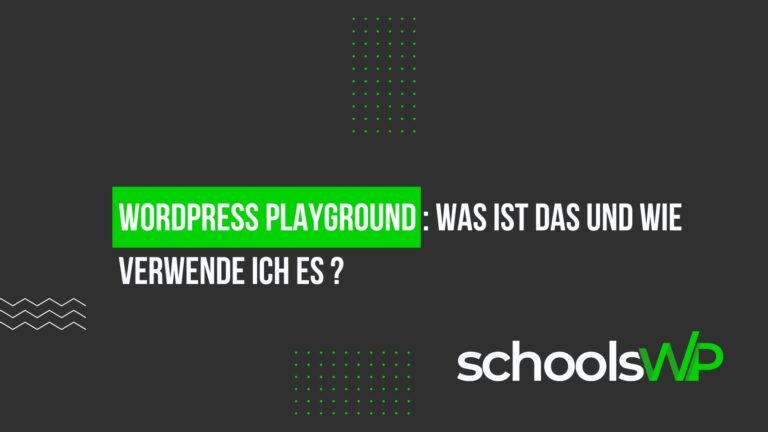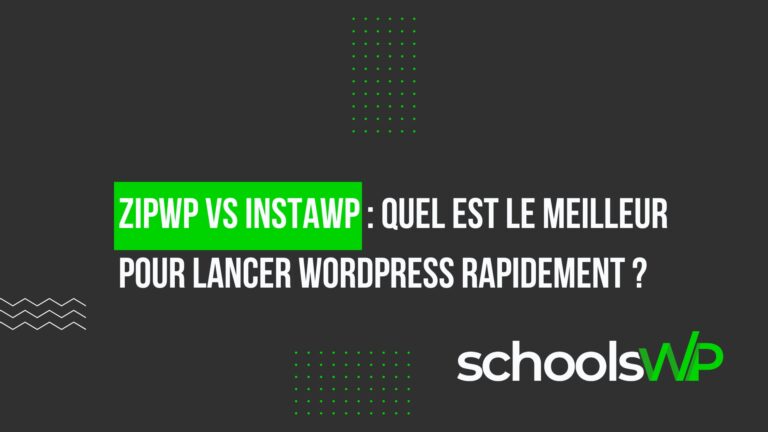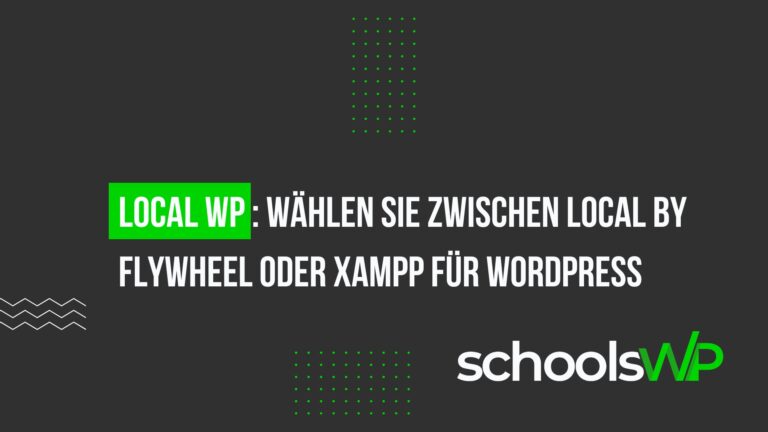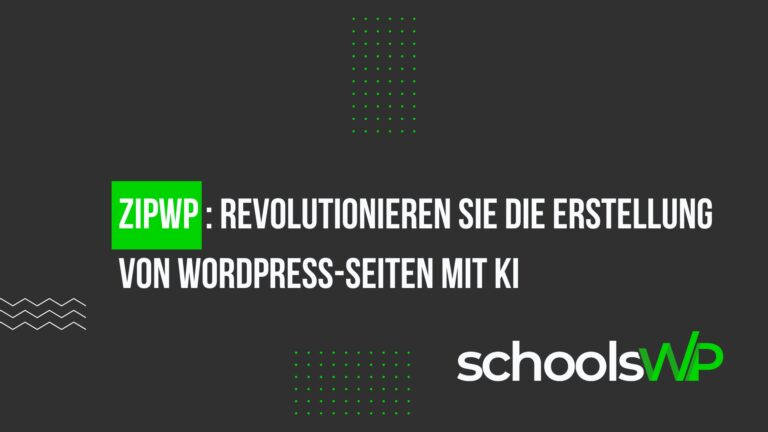TasteWP : Discover how to easily create your WordPress website
Introduction to TasteWP
Looking for a fast and secure way to create and test WordPress sites? Discover TasteWP, a robust platform offering a super-useful staging tool for developers, WordPress enthusiasts and users looking for a reliable solution.
Why choose TasteWP for your WordPress project?
Whether you’re a beginner or an experienced WordPress user, TasteWP offers a multitude of advantages. Let’s find out why TasteWP is the ideal choice for developing and managing your online WordPress sites.
Whether you’re looking to test plugins, themes or even custom configurations, TasteWP stands out for its ease of use: instantly create a new WordPress site with a single click. Gone are the days of wasting days configuring a local environment; now, with TasteWP, work in peace on your temporary development server, accessible via a single URL.
Each instance, equipped with the latest PHP and WordPress features, is ready to meet all your testing needs – all free of charge and without compromising on the quality support provided by their dedicated team. So test today and join the many users who have found TasteWP the ideal solution for improving their WordPress workflows!
Ease of use and accessibility
TasteWP is intuitive to use and easy to access. No registration or download is required to launch your WordPress site. Simply visit the TasteWP website and click on “Set it up”.
Instantly, your WordPress site will be up and running, with a randomly generated domain name (NDD ) and direct access to the WordPress dashboard. You can customize the NDD and select your site’s language.
TasteWP’s high accessibility means you can create and manage your WP sites from any device or browser, without the need for special software. Your WordPress sites remain accessible from anywhere, as long as you have an Internet connection.
Quick creation of test sites
TasteWP is the perfect solution for building WordPress test sites, whether you’re experimenting with new features, customizations or updates. You have the freedom to create temporary or permanent WP sites, depending on your requirements.
The service lets you generate as many sites as you like, with 1 GB of storage space per site for free versions. Sites can be deleted once they’re no longer needed, or made public for sharing.
With TasteWP, deploying WordPress sites takes just seconds, with no waiting for installation or configuration. You can choose the version of WordPress and PHP, as well as the debugging, cron and caching options to be used. A dedicated plugin even lets you clone other WordPress sites for use as a staging server.
Easy integration of test plugins and themes
TasteWP is compatible with all the plugins and themes in the official WordPress directory, making it easy to test these elements without risking affecting your production site. Installation is done directly from the WordPress dashboard or when you create your TasteWP site.
The service also offers the possibility of creating WordPress site templates with pre-installed plugins and themes. This allows you to generate customized sites to test or demonstrate your WP products in just one click, with the option of sharing your templates with the community.
How do I get started with TasteWP?
Want to create your own WordPress online test site with TasteWP? It’s quick and easy!
Here are three simple steps to get your WP site up and running right away.
Step 1: Registration and first deployment
There’s no need to register to get started. Simply go to Taste WP and click on “Set it up”. You’ll be guided to a page to choose your site’s options: domain name, language, WordPress and PHP version, plugins, preinstalled themes, and more. If you prefer not to customize these options, select the default settings and click “Create”. In just a few seconds, your WordPress site will be up and running and accessible from your browser.

To access additional solutions and extend the life of your sites, sign up for free on Taste WP. You’ll benefit from a dashboard for managing your sites, modifying them, deleting them, making them public, creating custom templates, cloning existing sites, or using your own NDD. To register, click on “Sign up” in the top right-hand corner of Taste WP and enter your e-mail address and a password.
Step 2: Explore the dashboard
Once your WP site has been created, explore the dashboard for complete management. Accessible via “Dashboard” at the top right of Taste WP or by adding “/dashboard” to your site’s URL, it displays key information: domain name, expiration date, storage space, WordPress and PHP versions, and more.

From the dashboard, modify your site’s options, enabling or disabling solutions such as SSL certificate, WP debugging, cron, or cache. You can also delete, clone, make public or share your site. Manage your new sites, templates and view your history.
Step 3: Customize your site
Customize your WordPress site by accessing the administration via “WP Admin” in the dashboard or “/wp-admin” at the end of your site’s URL. Modify the appearance, install plugins and themes, create content, and configure settings to your liking.

Use the Taste WP Helper plugin to clone sites, change PHP versions, disable plugins, or use the WP CLI. Further customize your site using your own domain name by signing up for a premium plan on Taste WP. Add your NDD to your site’s options and modify the DNS records to direct it to the IP address of your Taste WP site.
Enjoy your WP site on your own NDD with Taste WP.
Maximize your experience with TasteWP
Taste WP is an innovative service that lets you create, manage and optimize your WordPress sites online. With Taste WP, you can take advantage of advanced solutions, test plugins and themes before purchasing them, and collaborate on projects with other users.
This guide will show you how to make the most of Taste WP to enhance your user experience.
Using advanced features
TasteWP offers much more than just WordPress site creation. It gives you access to advanced options for superior control and customization of your sites. Here’s how you can take advantage of these advanced options:
- SSL certificate: Secure the connection between your site and your visitors by activating the SSL certificate. It also improves your SEO. Simply activate it by checking the “SSL” box in your site options or via the dashboard.
- WP debugging, cron and cache: Modify your site’s behavior and performance by enabling or disabling WP debugging, cron (alternative) and cache. Manage these options easily from your site settings or dashboard.
- Site templates: Create custom WordPress site templates in one click, with your favorite plugins and themes preinstalled. Share your templates or use them to showcase your WordPress products. Get started by clicking on “Site templates” in the dashboard.
Test plugins and themes before you buy
Taste WP is compatible with all the plugins and themes in the official WP directory, making it easy for you to test them out. Here are just a few of the tools at your disposal:
- Chrome extension: Find out if a site uses WordPress and which plugins or themes it uses. Test them with one click by installing the Taste WP Chrome extension from the Chrome Web Store.
- Custom URL: Create a Taste WP site with a specific plugin or theme preinstalled using its slug. For example, use [https://tastewp.com/new/?pre-installed-plugin-slug=akismet] for Akismet or [https://tastewp.com/new/?pre-installed-theme-slug=neve] for the Neve theme.
- Site Recipes: Create complete demo sites with custom content and settings. Share your Site Recipe URL to show off your creations.
Collaborate on projects
Taste WP makes it easy to collaborate on WordPress projects. Whether you’re a developer, designer, trainer or enthusiast, discover how to collaborate effectively :
- Share your sites: Make your sites public or share them via a link. Ideal for getting feedback, showing off your work or promoting your products. Share easily from the dashboard.
- Clone other sites: Use Taste WP as a staging server by cloning existing sites. Modify content, settings, plugins and themes as you see fit. Start with the Taste WP Helper plugin.
- Use the WP CLI: Manage your Taste WP site via the WP CLI command-line interface to perform administrative tasks quickly. Access it from the dashboard.
Find this article useful? Pin it on Pinterest!
And share it on other networks, thank you.
Conclusion
In this article, you’ve discovered TasteWP, an online tool that makes it easy to create your WordPress site without complicated installations on your computer. You’ve explored the reasons to choose TasteWP for your WP projects, learned how to get started with this service, and discovered how to make the most of its options. These include the ability to quickly create test sites, integrate plugins and themes to experiment with, collaborate on projects, and much more.
So why not give Taste WP a try? Whether you’re a WP novice or an expert, Taste WP has something for everyone. You’ll have the opportunity to try out WordPress, experiment with plugins and themes, clone existing sites, or use Taste WP as a test or development server.
You’ll also benefit from first-rate technical support, exhaustive documentation and an active community to guide you. Taste WP is a free, reliable and secure service, ensuring complete satisfaction.
To launch your first WordPress site with Taste WP, simply visit the Taste WP website and click on “Set it up”. In just a few seconds, your WP site will be ready, with a random NDD and direct access to the WordPress dashboard.
You’ll then be able to customize your site according to your preferences and explore all the options offered by Taste WP. Don’t hesitate to share your feedback and suggestions for improvement. We hope you enjoy using Taste WP as much as we enjoy developing it!