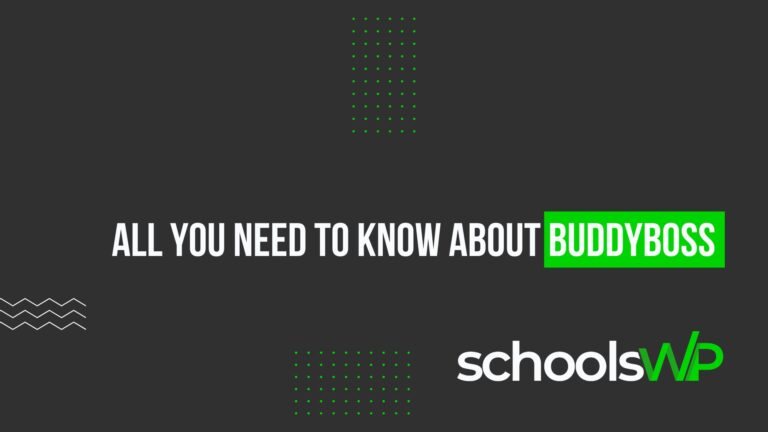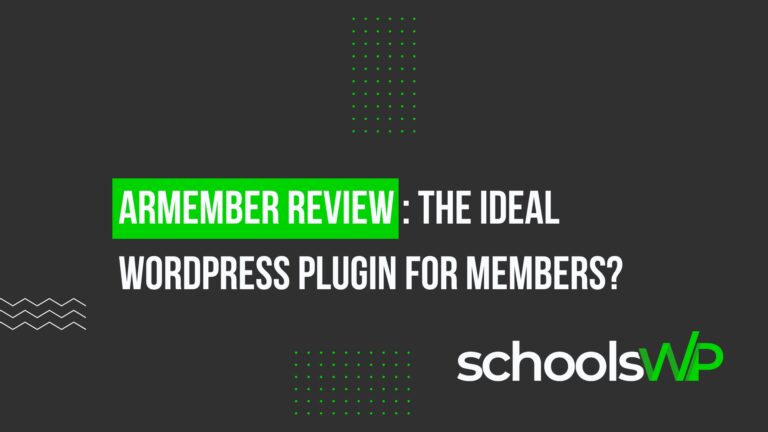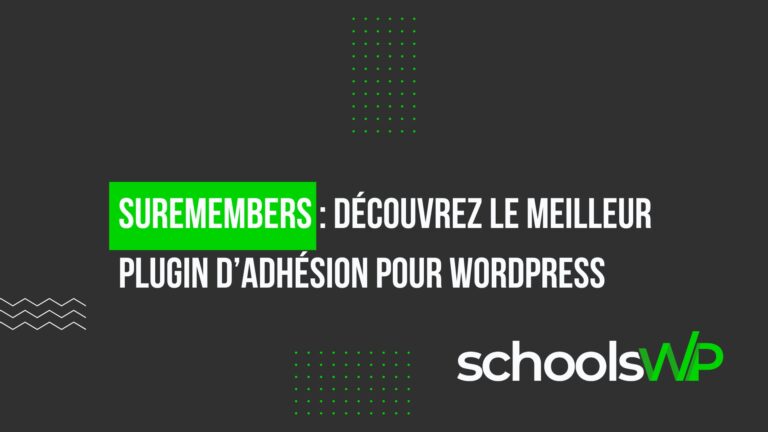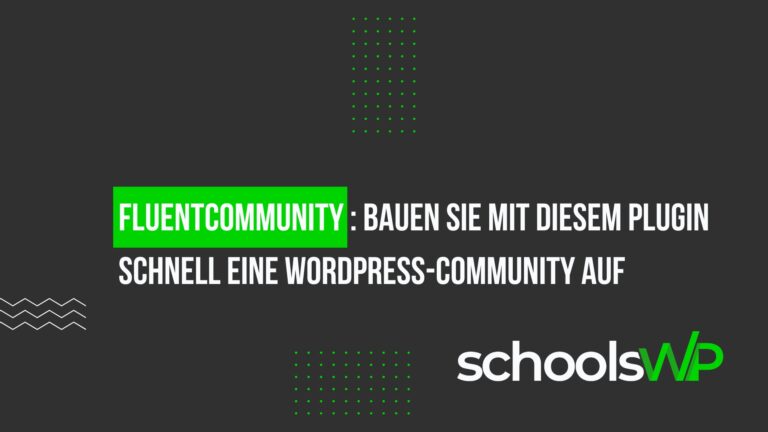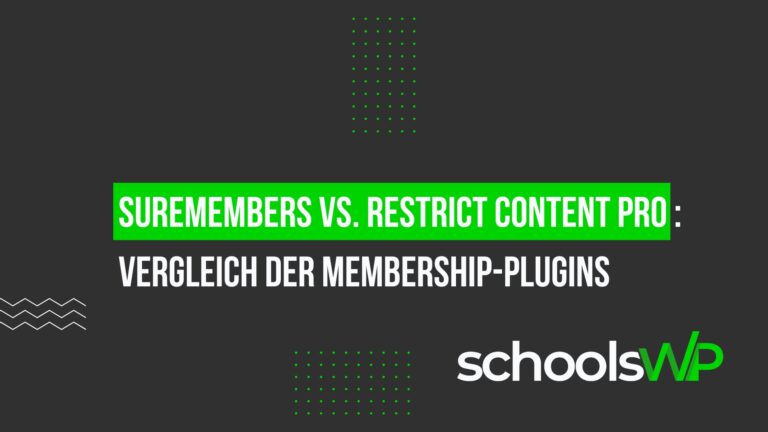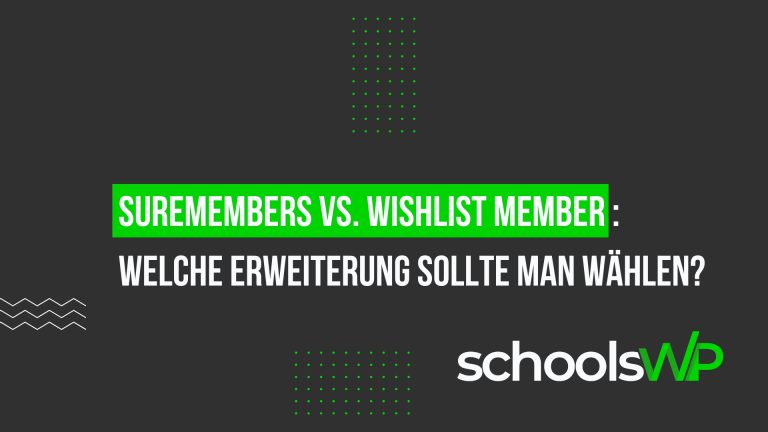WishList Member: Everything you need to know about this WordPress plugin

Wishlist Member is the must-have plugin for WordPress that people use when they want to sell courses or access learning materials via a membership program. It enables efficient member management and offers advanced features to control access to content.
Wishlist Member is known as one of the most intuitive WordPress plugins you can get your hands on. With mostly positive reviews from many users, it’s time to put these claims to the test.
What are membership plugins?
Membership plugins are add-ons for your WordPress site that allow you to manage your students on a course or memberships on exclusive sites in general. Among them, MemberPress and MemberMouse are two popular examples on the market.
You can use membership plugins to manage payments and control access to your online content. This makes it easy to manage subscriptions and offers customization options for different membership levels.
Controlling access to content is how you monetize a content-rich site with a high level of quality and attention to detail. Membership plugins help with this, but they also help you create different levels within your site or course, for example using an LMS like LearnDash for your online courses.
By separating levels, you grant specific access according to the subscription plan your students or customers have signed up for. If level A gives access to 30% of your content, that’s all users will get. Each level can be defined according to the premium content you wish to monetize.
Many membership plugins are automated. So you can accept one-off payments or monthly, quarterly or half-yearly subscriptions, for example.
Why use a membership plugin?
Membership plugins are used either to create online courses and restrict access to students (paying customers), or to create a «paywall» on site content, as many journalistic publications do. They enable efficient management of subscriptions and services.
When you charge for access to your content, you turn free content into a business. Membership plugins are used as high-quality content publishing tools to monetize content, courses and resources, among others. They are an ideal solution for managing your subscribers and loyal customers.
WishList Member, easy to use
Wishlist Member is an easy plugin to master. It’s one of the oldest plugins on WordPress for memberships, and as such, they’ve let their reputation do a lot of the marketing for them. If they were released today, they wouldn’t be as highly regarded. Their intuitive functionality, however, continues to attract new users.
There aren’t as many features here as there should be, but that said, the lack of functionality makes navigation and comprehension a breeze.
The Wishlist Member plugin also offers an interesting feature called “Pay Per Article Publishing”, which allows you to sell access to specific items without requiring full-level membership. This gives customers more flexibility to access content according to their specific needs.
The analysis aspect of WishList Member
You can add your Google Analytics code to a WishList member registration page. This helps you find out which pages users visit, which videos are watched, when they are paused, etc.

It’s nothing revolutionary, but it’s nice to use for some small-scale analysis to have detailed reports in Google Analytics for easy visualization of statistics.
In addition to Google Analytics, WishList Member offers an integrated dashboard function that displays crucial statistics such as total members vs. non-members, cancellations as well as registrations for each membership level. This allows you to closely monitor the performance of your membership site without the need for additional analysis tools. These management features facilitate member retention and engagement.
Member security
The plugin itself is safe to use, but the main security issues we want to focus on concern people accessing your protected content without paying for it.
There is currently no workaround that allows users to bypass the paywall and view your content for free. The WishList Member plugin does a good job of keeping things accessible via memberships only.
Easily create online courses with the WishList Member plugin extension
Recently, the WishList Member team developed an extension that makes it quick and easy to create online courses. The module is designed to be intuitive and fast, enabling you to add a course to your training program in just a few minutes. Once again, you have full control over the features you wish to offer your students. Finally, you can use the ready-to-use template or choose to customize your course with the easy-to-use page builder. This solution enables you to manage educational content efficiently.
In addition to course creation, Wishlist Member enables sequential content management. You can set deadlines after which members are automatically promoted to higher membership levels, or receive content on a scheduled basis. This feature, ideal for online training, enables you to effectively manage your students’ progress. By integrating tools like LearnDash, you can further enhance the user experience.
Find this article useful? Pin it on Pinterest!
And share it on other networks, thanks.
Advantages and disadvantages of the WishList Member plugin
I’m going to sum up my opinion of WishList Member in just a few points.We’ve seen that this WordPress plug-in allows you to quickly protect your content, which makes it an excellent plug-in for those who want to create an online community with private access. It offers a wide range of features and is easy to integrate with WordPress. The various payment options it supports also add flexibility for users.
Benefits
- Per-publication access: lock in premium content on a per-publication basis if required. You can monetize the best-performing, most-searched content on your site and watch the revenues roll in.
- Centralized content control: although some areas can be difficult to navigate, centralized content control allows you to identify specific pieces of content without having to search your archives for everything, then adjust accordingly.
- Marketing benefits: there are so many great marketing tools here, from insights to membership levels and more, that you’ll be able to design attractive websites and services around them for optimum effectiveness.
Another notable advantage of Wishlist Member is its compatibility with a wide range of payment gateways. Supporting over 20 payment gateways, such as Stripe, PayPal and Authorize.net, this plugin offers users great flexibility in choosing payment solutions, playing a big role in customer acquisition and retention.
Disadvantages
- Too many sometimes unnecessary features: Wishlist Member version 3.0 changed it for the better, but it also brought some extra baggage with it. You simply don’t need all the features they offer. Even if you’re someone who uses niche features, there’s more than you need for a single site to be effective, and that can make it difficult to navigate through all the options.
Do you need the WishList Member plugin?
You’re ready to start teaching, and with Wishlist Member, you can bring everything to your students and audience quickly and intuitively. This membership platform integrates easily with WordPress and offers you simplified management of your subscriptions and payments.
Of all the WordPress plugins dedicated to course sales and subscriptions, Wishlist Member is one of the best. It enjoys an excellent reputation among users thanks to its versatile content management options.
In addition to the payments, features and all the other great benefits you get with the WishList Member plugin, you do have some restrictions compared to full LMS systems, so keep that in mind. For someone looking to get the most out of their WordPress site, WishList Member is definitely the way to go as long as you have the time to manage the manual membership options. For a more comprehensive solution, plugins such as LearnDash or MemberMouse may be considered.