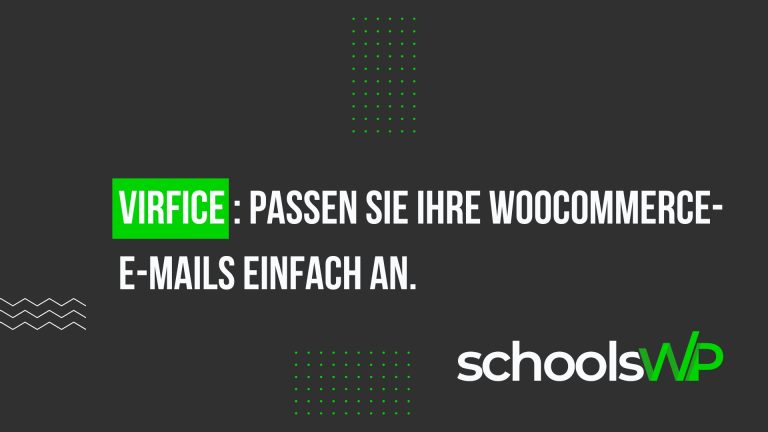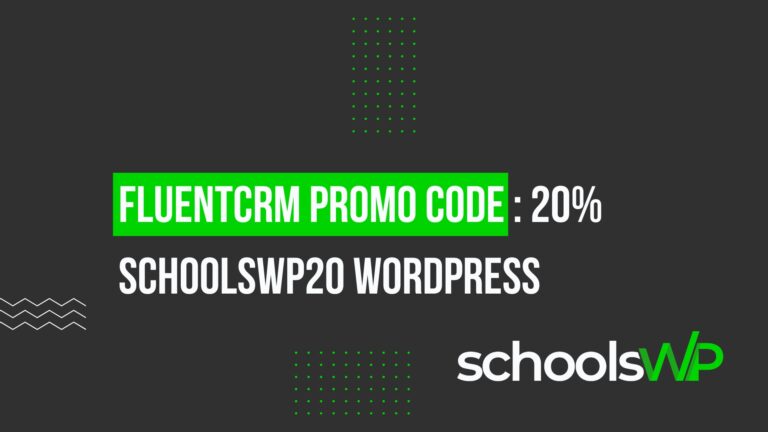Is FluentCRM the best WordPress CRM?

FluentCRM is a brand-new product, but with a bold promise: manage your leads and run a full-fledged marketingautomation platform and self-host directly in WordPress.
Let’s see if FluentCRM lives up to the hype.
What can FluentCRM do?

Contact management
Each contact has a pretty profile where you can easily manage all their data.
You have all the basic contact information. You can easily add/remove tags and add/delete lists to which the person is subscribed. This also helps you segment your contacts effectively, improving lead management.

On the E-mails tab, you can view a history of the e-mails they have received, as well as the sequences or automations they are on.

Each contact also has a notes section where you can add random notes to their profile.

Each note can be of a different type (such as a note, a call, an e-mail, a meeting, etc.) so that you can have a good history of relations with that person (like a typical CRM).
You can also add your own custom fields, and it’s a nice, clean interface. You can even use different types of fields, such as text, numbers, drop-down lists, radio buttons and checkboxes.
Each contact can be marked as a prospect or a customer. What’s more, each contact has a status such as subscribed, unsubscribed, bounced, etc.
Lists, tags and segments
The way FluentCRM handles things is quite similar to other tools.
- Lists: You can have multiple lists with this CRM. Many people will only have one list, but you can have more if you want.
- Keywords: Pretty self-explanatory.
- Dynamic segments: You can create list segments based on various conditions and save them as dynamic segments. This means that people will be automatically added to/deleted from this segment if they match the criteria.


To put it simply, it all adds up to a great deal of flexibility.
Sending e-mails and campaigns

Every time you send an e-mail to your list with FluentCRM, it’s called a “Campaign”.

Basically, you have the following:
- Campaigns: To send any e-mail to your list.
- E-mail sequences: For series of e-mails that you can send automatically according to a predetermined schedule.
- E-mail templates: To design and write e-mails and save them in the system for later reuse.

Your e-mail is designed and edited using theblock editor. It’s fairly simple to use, and makes editing your e-mail as easy as editing a blog post.

If you want to code your e-mail in HTML, you can do that too. If you want a simple classic editor, you can simply use the “Classic Editor block” and it will then be “old school”. The point is, you’ve got enough flexibility.
Registration forms and integrations
Currently, one of FluentCRM ‘s biggest weaknesses is itsintegration with opt-in form generators.

“Ready to use”, FluentCRM is uniquely designed to work with Fluent’s own form generator: FluentForms.
If you visit the Forms screen without it, it will ask you toactivate FluentForms. You’ll automatically get the free version, but you can eventually upgrade to PRO if you want more features.
To be clear, using Fluent Forms seems like a viable solution, it seems like a pretty capable plug-in. And it’s a really tight integration with FluentForms and FluentCRM (as you’d expect).
But what if you want to use other opt-in form generators? How do you use Fluent CRM? This is a weak point.
Right now, FluentCRM integrates with other plug-ins that would collect lead information for you (such as opt-in plug-ins).
With these integrations, you can easily add people to your FluentCRM list if they enter via other systems.
Automation funnels
The promise of this plugin is to eventually be a completemarketing automation platform inside WordPress, offering advanced app management and automation.
Although it still has some way to go to rival Drip or ActiveCampaign, the plug-in has made a good start.
Like any platform of this type, an automation is a series ofactions that are executed in sequence. Each automation has a trigger that sets it in motion automatically.

Fluent CRM can trigger automations based on a new WordPress user registration (good for membership sites), CRM actions(lists added/deleted, tags added/deleted) or the submission of a sign-up form(with FluentForms).
Automation itself includes many of the usual actions you can perform.
You also have what they call Benchmarks. These are goals you can place in the middle of an automation and, when that trigger occurs, the person jumps to that point in theautomation.

So, as an example, you could have an automation where a person receives a series ofe-mails to get him to buy something. But if he buys it, you don’t want to keep sending that promotion.
So you could have a benchmark that says when the “Customer” tag is applied, cancel theautomation and stop sending anything.
Intelligent contact segmentation
FluentCRM enables you to discover common patterns, understand user behavior, and classify your contacts into the right categories, simplifying the management of your prospects and customers. This intelligent segmentation helps to handle large volumes of contacts efficiently, and to engage different segments in a more targeted way.

Mass e-mailing
With FluentCRM, sending mass emails is child’s play. You can create an email campaign, compose a new message or select one from your saved templates. It’s also possible to test your subject lines with A/B testing, set up UTMs for more in-depth tracking, and send emails to a list of recipients, excluding some if necessary.
Advanced reporting
FluentCRM offers advanced reporting functionality that provides detailed data on your email campaigns and marketingautomation. This helps you understand your business at a glance, analyze to improve, and optimize to convert more.
Find this article useful? Pin it on Pinterest!
And share it on other networks, thanks.
To conclude
At present, automations in FluentCRM are only linear. You don’t have the ability to set conditions to run different actions based on different conditions, or to run anything in parallel.
Despite some upcoming improvements, FluentCRM Pro remains one of the best WordPress automation plug-ins.
Manage your leads and customers, e-mail campaigns, automated e-mail sequencing, learner and affiliate management, and monitor user activity and more all in one place; without ever having to leave your WordPress dashboard that’s what FluentCRM promises!